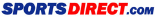-
Browse gear for your extreme sport at Freestyle Xtreme
It’s easy to find the body armour, helmets, gloves and apparel you need for motocross, mountain biking and other extreme sports. Just pop over to www.freestylextreme.com and select the products you want to buy by clicking “Add to Basket”.
-
Checkout from your shopping basket
When you’re ready to make your purchase, find the “Shopping Basket” window on the right side of the web page. Click the red “Proceed to Checkout” button, review and edit the items in your shopping basket, and click “Proceed to Checkout” again to continue.
-
Login or check out quickly
If you are registered with Freestyle Xtreme, enter your email address and password, and click “Login.” Otherwise, click the “Quick Checkout” button to create a secure account.
-
Fill out the name and address sections
Complete the “Your Details” form with your name, email address, password, and delivery address. Under “Billing Address,” check the box if your delivery and billing address are the same. If not, leave the box unchecked and complete the billing address section. Once the form is complete, click “Continue.”
-
Set yourself up with a voucher from us
Save on your Freestyle Xtreme order with a voucher from Promotional Codes UK. Look over what’s available, and select a deal by clicking “View Code & Open Site.” When the voucher code materializes, copy it and go back to Freestyle Xtreme’s web page.
-
Redeem your voucher
Paste or enter the voucher code into the field labeled “Redeem Voucher.” Click the “Redeem Voucher” link to apply it to your order, and then click “Pay By Credit Card” or “Pay by PayPal.”
-
Add payment information and complete your order
If you choose to pay with PayPal, you will be directed to their home page where you can enter your account information as instructed. For credit card payments, fill out the form with your card type, number, etc. When complete, click “Confirm Transaction” to complete your order.