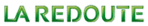-
Log on to La Redoute
Get yourself over to the La Redoute website and browse the catalogue of women’s, men’s and children’s clothes, shoes and accessories. With stylish, on trend designs, you can dress the whole family using just one store! La Redoute offer free returns and the ability to open a credit account with them so you can manage your payments for items you need NOW! MyRedoute Magazine also offers “French style made easy” if you’re stuck for inspiration. Sound good? On to step two then…
-
Pick and choose your items
Use links on the home page to select your section. There are sections for women, men and children to be found, along with any current offers or collections La Redoute thinks you may be interested in. Choose your section and from there you can on to narrow down your choices by using the categories, sizes and prices in the left hand sidebar. Once you have found an item you’d like to buy and click on to the product page. From here you can read any more information you may need about your chosen product, as well as choose your colour and size. Once you’ve done all that click the “Add to Basket” button.
-
Go to checkout
A box will now pop up on the screen to ask you whether you would like to continue shopping or checkout. If you want to add more items to your basket, click the “Continue shopping” button and repeat step two. If you think you’ve finished shopping, click to checkout. You will now be forwarded to a page called “My basket”.
-
Grab your code!
In a new tab or window open up www.promotionalcodes.org.uk/la-redoute-promotional-order-code. Find a code you would like to use and reveal it by clicking the “View code and open site” button. Once the code shows, copy it and head back over to the ‘My basket” screen at La Redoute.
-
Apply your code for money off
Back in your basket find the box under your order total. It is titled “Offer chosen”. Paste the code you chose into the “Your order code” box and click to validate. Your total should refresh with your discount deducted. Ready to move forward? Click “Order now”.
-
Register with La Redoute
On the next page you will need to register with La Redoute as a new customer. Click the continue button below the “I’d like to open a new account” heading. You will forward to a page where you will be asked to complete some personal details. Enter these, being careful with those marked with an asterisk (*) as these are mandatory. Click to “Create your web account”. On the pages after this you will be prompted to complete more details including your billing and delivery addresses. Enter these, and click “continue” at the bottom of each page.
-
Pay for your items
On the payment page you can chose whether you would like to pay by credit/debit card or pay later with a La Redoute credit account. If you choose to pay by card, tick the applicable box and enter your card details. When you are happy all is correct click the button to place your order. You will be forwarded to a confirmation page. Congratulations, your order is on its way!