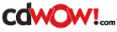Active HMV Promotional Codes & Discount Codes
-
Start your shopping experience!
Get on board and browse through all the dvd, blu-ray and of course music products you can get your hands on! Check out the money saving exclusives, competitions and take advantage of free UK delivery on all orders!
-
Adding items to your basket
When you are done shopping and have found your desired item, you now can add this to your basket. You will see an ‘add to basket’ pink button underneath the image and price of your item, click this! Once you have clicked this button your item will be added to the basket which is displayed in the top right hand corner of the page.
-
Proceeding to checkout
If you are ready to move on then go to your basket displayed in the top right hand corner of the screen and click the checkout tab underneath the price.
-
Creating a customer account
In order to purchase on HMV you must be registered and the next page states this. If you are already an existing customer then simply enter your email address and password and click on the pink Sign In button. However, if you are a new customer then click the pink Continue button. You will now be presented with a screen of which you must fill in all applicable fields marked with an asterix. When you are happy with all these details then click the Continue button at the end of the page which should now be pink.
-
Order Summary
This is where you can view all your details for your order and amend the details where applicable. Check all is well and scan down to the end of the page to find the box for promotional codes. Now it’s time to get the discount code!
-
Applying promotional code to your order
Go to http://www.promotionalcodes.org.uk/hmv-promotional-code/ and find the code you wish to use. Click on view code and open site and copy the voucher code. Now head back to HMV site, click on enter code and paste the code into the appropriate box directly below. Now click on continue and the promotional code will be applied to your order! The new amount will be shown on your order under discount at the very end of the page. When you are done checking over your order, then hit the continue button at the end of the page!
-
Payment
You are now on the payment screen where all you need to do is complete all your card details. Simply fill out all the required fields and when you’re ready click the pink continue button at the end of the page and you’re done!